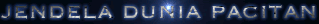Tutorial photoshop editing this time is to learn how we change the hair color. My friend does not need to conduct the selection of each strand of hair (too complicated) and the fact this is a very simple trick. We just need a little careful in masking process only. Ok let us prove it together
In this tutorial I will change the color of the artist's hair to red (if friends want other colors it's up)
1. Open the file you wish to change the color of his hair, then duplicate layer named "replica"
2. Add a blank layer above give the name "color"





 Subscribe by email. Enter your email address below:
Subscribe by email. Enter your email address below: