TIPS!Prior Learning Adobe Illustrator, you should really - really have advanced basic Photoshop and Coreldraw
Which is not often used but important in the manufacture of strokes in Adobe Illustrator vector is the Mesh tool. Usefulness is to produce a gradation in the vector image.
The following will be on show you how to use mesh tool:
1. First create a shape path (according to form the desired free).
2. After the object (path) so, then select the mesh tool, then click the mesh tool several times on the object so as to produce the dots and help lines.
3. Having formed the dots and lines are further staining. To color and edit the directors of the lines use the Direct Selection Tool, then click on the meeting points of the lines you want in the gradient, after the points you want in the gradient selected and then select the color that is darker or lighter of basic color object by using palete color that has been provided in Ai so as to produce the desired gradient.
After that will look like the picture below:
Mesh Tool in Adobe Illustrator
In the next tutorial we will mengaplikasikah techniques in illustration leaf mesh toolThank you
In the next tutorial we will mengaplikasikah techniques in illustration leaf mesh toolThank you
sumber: http://www.ilmugrafis.com




 Subscribe by email. Enter your email address below:
Subscribe by email. Enter your email address below: 

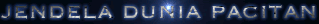

0 komentar:
Posting Komentar
terima kasih anda telah meluangkan waktu untuk mengunjungi blog kami